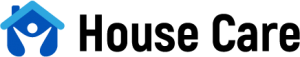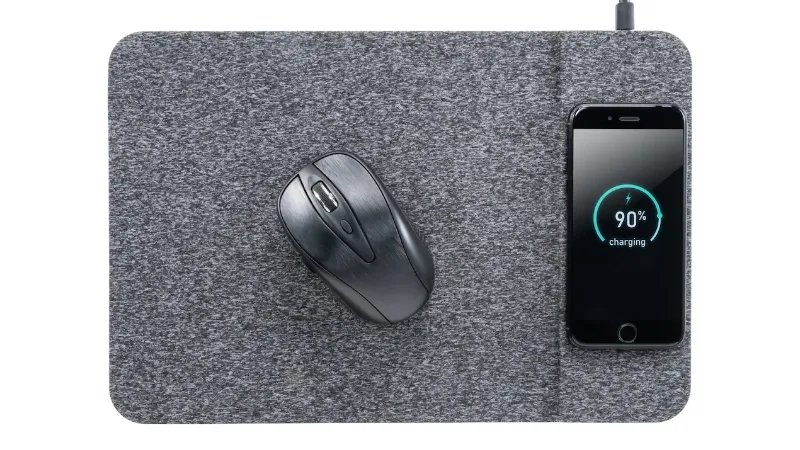Moving the mouse properly on a curly mousepad can be challenging. Therefore, you ought to attempt to flatten the current pad rather than purchasing a new one. Below will tell you “How to Flatten a Mousepad?”
The best way to flatten your mousepad is to roll it in the opposite direction. Additionally, you can iron it by placing a cloth on top of it and using light pressure. It also helps to heat up the bumps with a hairdryer.
Keep reading.
Table of Contents
How to Flatten a Mousepad?
You receive no benefit from a wavy or curly mouse pad. It doesn’t feel good to use, and it doesn’t look good either. You don’t want to aim a mouse where you have to move around obstacles, after all.
Your mouse is not necessarily broken. However, a sticky mousepad or one that has curled up could be to blame for your shaky aim.
Now that you have this thought, you may be considering replacing your old mousepad with a hard one.
No, you don’t have to do that because I’ll give you a step-by-step tutorial that will allow you to find a solution and move your mouse around freely.
This issue occasionally arises because of poor packaging by the manufacturer. The Mousepad is uneven from the moment we take it out because it has a small box wrapped inside of it when it arrives.
You can use the guide to flatten your Mousepad if you are experiencing bumps in your Mousepad. Also, check out the best corsair case for your corsair build.
Here are the steps to flatten a mousepad:
Flatten the Mousepad With An Iron
I personally employ this technique each time my mousepad begins to curl. A piece of cloth to cover your mousepad and an iron are required.
Check out our expert’s recommended Corsair CPU Cooler for cooling your gaming rig.
- On a flat surface, place your mousepad.
- With the cloth, wrap your mousepad.
- Put the heat on medium in your iron.
- When beginning to iron the mousepad, cover it with a damp cloth. Always begin at the corner of the mouse pad and work your way toward the center.
- Two to three times should be added to the process.
- Following ironing, allow it to cool.
Roll the Mousepad Opposite Way
One of the most straightforward and useful solutions is this. Numerous users reported success with it, and hopefully you will too.
- Mouse wheel in the opposite direction.
- In the original box it was delivered in, store it for two to three days. You can use a rubber band or anything else with a solid enough grip to hold it if you don’t have a box.
- After two or three days, unwrap it or unbox it.
Congratulations, you’re done, and you now have a flattened mousepad.
Put Gentle Pressure on the Mouse Pad
Although time-consuming, this technique is effective.
- On a flat surface, place your mousepad.
- Use precise pressure when using your mouse. You could use books as weight.
- For bumps, focus your hairdryer on that area.
- Turn on the pressure for two to three days.
The majority of users employ this technique. Applying this technique provided solutions for many users.
Use a HairDryer
This procedure is similar to the iron method, but we will be using a hairdryer in place of the iron.
Thus, you can use this method as a substitute if your home does not contain an iron.
- Place your mousepad on a flat surface.
- Wrap the cloth around your mousepad.
- If you don’t use the cloth, set your hairdryer to the highest heat you can maintain—medium heat.
- The bumpy areas should be given a hairdryer pass. Always begin in the corner of the Mousepad and work your way toward the center as you use the Hairdryer.
- Two to three times should be added to the process.
- Let it cool down.
You can quickly fix your mousepad using this simple method.
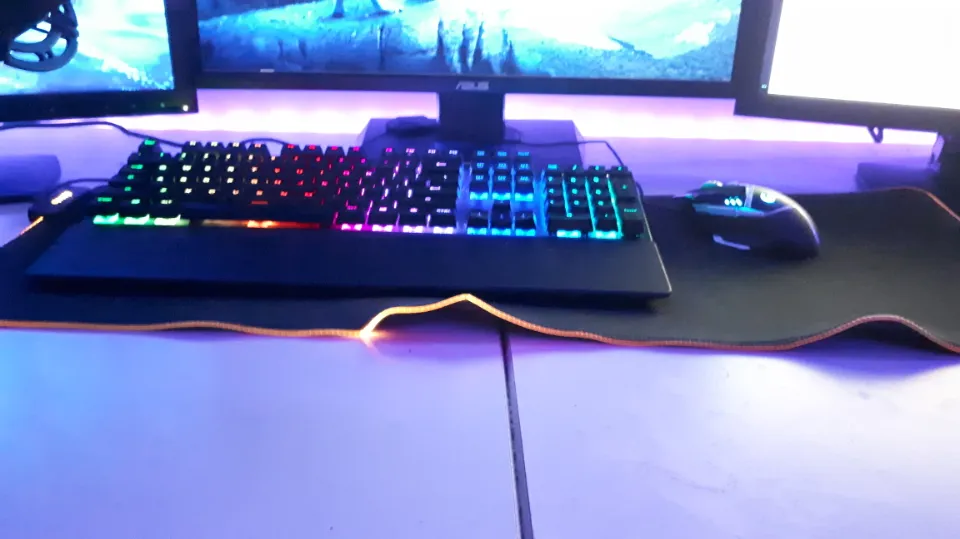
How to Flatten RGB Mousepads?
LEDs are installed around the edges of RGB mousepads. They also have a tiny controller unit attached to a corner.
We must be much more cautious when flattening them out because they are typically much more expensive than standard mousepads.
You can generally use any of the techniques we covered earlier with ease. However, you might want to avoid using the first two methods: Hair dryer and ironing.
Heat can harm the LED components and the plastic components that cover them.
How to Clean Your Mousepad?
You will have trouble using your mousepad if it is sticky. You can’t move the mouse around very well, etc.
Three to four times a year should be enough to clean your mousepad. Additionally, it’s best if you stay away from your computer desk when eating and drinking. If you do, kindly exercise caution.
You must get a shampoo or shower gel first. While you can use soap, it’s best to stay away from it.
Here are the steps to clean a mouse pad:
- With the shower gel or shampoo, gently scrub your mousepad. You may use a brush, but use caution.
- Wash the Mousepad to remove any shampoo or gel.
- To absorb the extra water, use a towel. Undisturbed by a ceiling fan, let it dry.
You’re done cleaning your mousepad now.
Use cold water only to clean your mousepad. Never use hot water. And if your mousepad is still uneven after cleaning it, use the techniques listed above to flatten it.
Frequently Asked Questions
Why Should I Flatten a Mousepad?
Your mouse will be simpler to move if you flatten the mousepad. Additionally, you won’t experience any obstacles as you use your mousepad. As a result, moving around while you’re working is simple and quick.
Can I Iron My Mousepad?
Your mousepad can be ironed, yes. To avoid direct contact and prevent damage, it is best to first cover it with a towel.
Set the temperature to medium or low as well, and move the pad around while ironing rather than keeping it stationary in one spot. The surface of the pad may become damaged by excessive heat.
Can You Wash Mouse Pads?
By using this tutorial on how to wash mousepads, you can easily clean your desk pad.
In fact, you can just throw it in the washer, but there are a few things to keep in mind before doing so.
How to Reduce Bumps in Mouse Pads?
Similar to how you can flatten your mousepad, you can also lessen your mousepad’s bumps. To lessen the bumps on your mousepad, use a vacuum heater, heat press, or iron.
Can I Flatten My Mousepad at Home?
Yes, we have provided you with a few simple instructions on how to flatten your mousepad. Everything you need to flatten your mousepad at home is readily available.
Closing Words
Using a mouse pad can cause these common issues, which are unavoidable for all computer users. At this point, we anticipate that you have figured out how to flatten a mousepad.
You can transform the disorganized mousepad into a flat, perfect mousepad by using the steps we’ve provided above. You can proceed using those steps because flattening the mousepad is necessary.
To enjoy a wonderful working or mousepad-using experience, all of the suggestions will be beneficial. We sincerely hope you can put this knowledge to good use. All the best!
If you have any inquiries, kindly leave a comment. I appreciate you reading it.